Digital Technology: Hole Sizing Tool
The hole sizing and tolerancing tool was developed to increase efficiency and reduce error in CAD design work. Rather than scanning a large, dense table to obtain standard values, the user clicks buttons to input criteria and sees the result quicker and clearly.
The tool was created with Excel VBA.
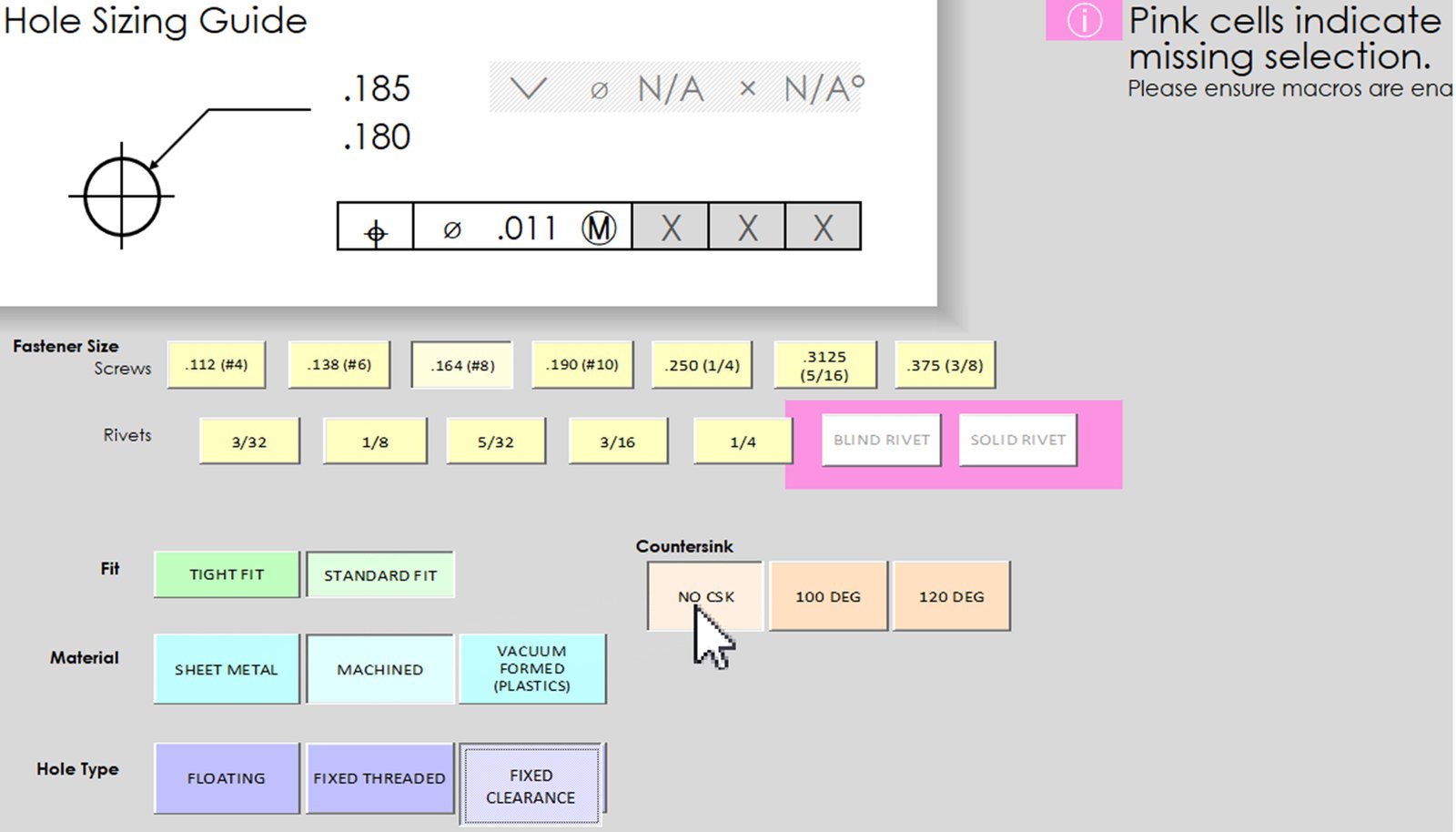
Screenshot of the tool.
Download the Tool
Please ensure Excel macros are enabled.
Note: The tool uses Excel ActiveX buttons. There is a bug where the buttons may not work if the computer is using multiple monitors with different display resolutions. This is an Excel bug that can be worked around by restarting and/or switching to one monitor.